Next Steps
Check here for the latest information on taking your Next Steps at Southern!
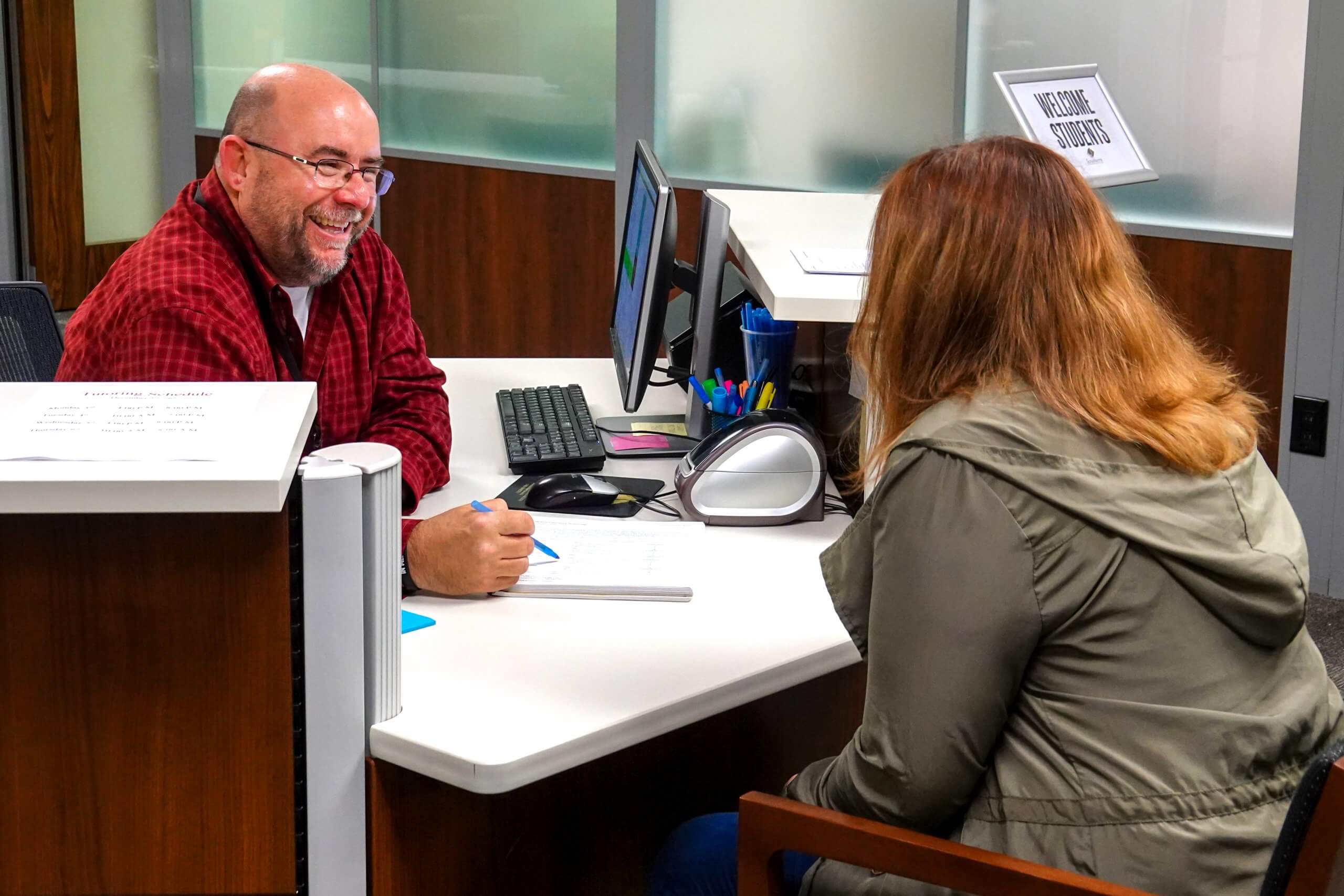
Southern’s Steps for Registration
Step 1: Admissions
New Student and Readmit Student
Complete the Application for Admission (No Fee) at apply.southernwv.edu.
For assistance, please log on to SSConnect or Email .
Returning Student
Record Updates | Email or log on to SSConnect and ask to speak to the Records Office to update your personal information, change your program of study, and/or be assigned to an advisor.
Step 2: Paying for College
Complete the FAFSA Online (fafsa.gov) | Southern School Code: 003816
Students must use 2022 tax return and/or proof of income. July 15, 2024 | Financial Aid priority deadline to ensure processing by August 19, 2024.
Students must complete all payment arrangements by August 19, 2024, to maintain enrollment in classes.
For assistance, please log on to SSConnect and for Financial Aid, Email , or Call 304.236.7060.
Step 3: Placement Testing
New Student and Readmit Student
Submit ACT, SAT, ASSET, Accuplacer, or COMPASS scores for English and Math courses placement. If you have no test scores available, please log into SSConnect and ask to speak to an advisor.
Returning Student
Skip to Step 4.
Step 4: Advising and Registration
New Student and Readmit Student
Log on to SSConnect to connect with a Student Success Advisor and begin the advising process for programs and classes. A Student Success Advisor will help you select classes and discuss degree requirements. Visit southernwv.edu/registration.
Returning Student
Visit southernwv.edu/registration. You may connect with a Student Success Advisor by logging into SSConnect. Register yourself by logging on to your MySouthern account. View and print your schedule through MySouthern.
Step 5: Payment
Log on to SSConnect to speak to a representative from the Business Office to pay tuition and fees.
For online payment, log on to your MySouthern account and select the “credit card payment” online option.
You may also Call 304.236.7614 or Email . Students will be removed from all classes if payment arrangements, including financial aid, are not completed and processed by the deadline set forth each semester.
Step 6: Student ID and Parking Permit
Student ID Card | Students must wear IDs on campus. Student ID cards grant access to library services. There is no charge for the first student ID, and cards can be made at the designated location on each campus.
Parking Permit | Parking Permits are required on campus and may be picked up at the Business/Cashier’s Office.
 mySouthern
mySouthern
